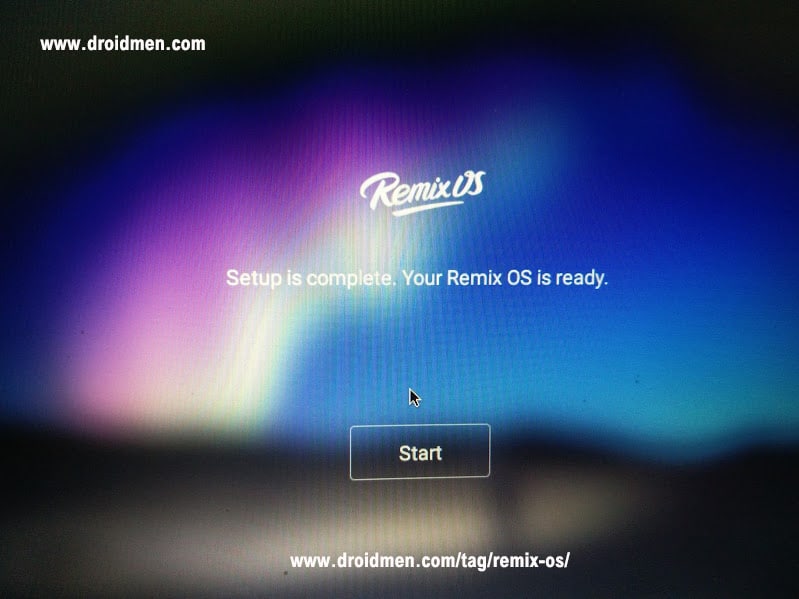පින්තුරයක් බලලා ඉන්න එතකොට තේරෙයි වැඩේ.
මේකේ features ටිකක්...
Multiple Windows
Resizable Windows
Minimize / Maximize
Start Menu
System Tray
Key board Shortcuts
Mouse right click
The world’s most advanced File Manager on Android
Drag and Drop
External Drive Support
Compatible with Office
Endless possibilities with Google Play
Updates
Minimum system requirements
A USB 3.0 flash drive that supports FAT32 format,
with a minimum capacity of 8GB and a
recommended writing speed of 20MB/s.
A PC with USB legacy boot option.
මෙතනට ගිහින් බාගන්න...
Remix OS for PC(Developer version)
Version: 2016011201
Release Date: 2015-01-12
Size: 692.15 MB
DOWNLOAD
remixos-usb-tool-B2016011102.exe
දැන් Browse ගිහින් iso ඉමේජ් එක තෝරලා දෙන්න
Remix_OS_for_PC_64_B2016011201_Alpha.iso
දැන් ඉන්න එයා. එයාගේ වැඩ ඉවරකරගන්න කම්.
දැන් මැෂින් එකේ Restart කරන්න.
හරි දැන් F2/Esc/F10/F12 ගහලා Usb drive එක Boot වෙන්න දෙන්න.
(නැත්නම් BIOS ගිහින් Removable device එක Boot order එකේ උඩටම ගන්න)
දැන් මෙන්න මෙහෙම එනවා. බලන්න ට්රයි කරන්න ආස අය guest mode
එකෙන් යන්න. පෙන් එකට install කරන අයඅනිත් option එකට යන්න.
ටික වෙලාවක් යනවා. ඉවසන්න...
දැන් මෙන්න මෙහෙම startup setup එක එයි.
හරි ඉතින්. ඔන්න ඔච්චරයි කතන්දරේ.
මේක ඉතින් Chrome OS වගේම තමයි එත් ඊට වඩා හොදයි.